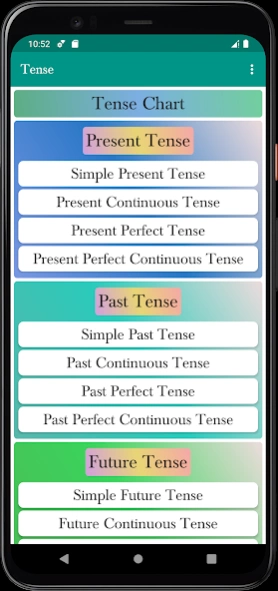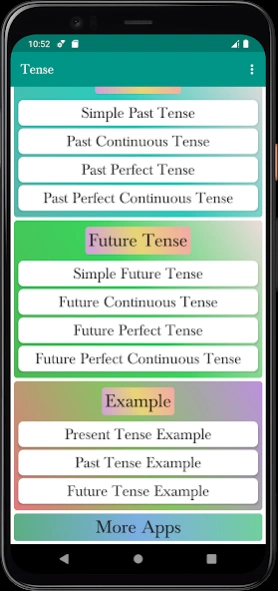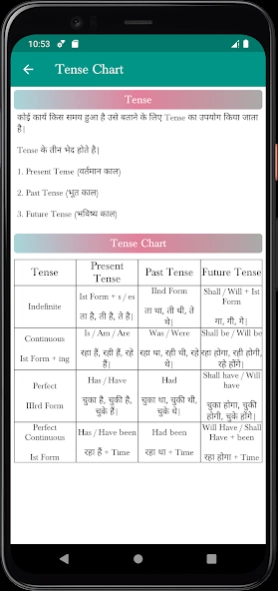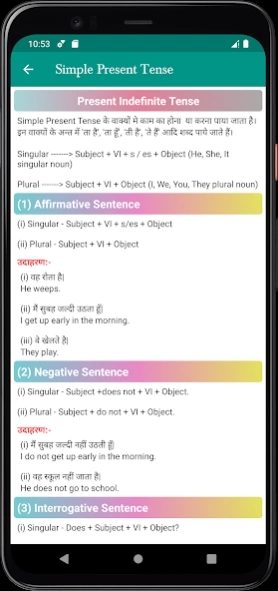Tense In Hindi 2.1
Free Version
Publisher Description
Tense In Hindi - Learn English Tenses in Hindi with example.
Learn English Tenses in Hindi so it's quite easy to learn and speak English and understand where and when which tenses are used.
The aim of application is to help students in mastering the basic skills of using correct grammar while grasping all the elements of tenses in both Hindi & English language. English tenses practice helps you to learn 12 tenses of English languages in a very easy, proper and effective way. This app can help you to understand and use structure and contexts properly. You can improve and increase your knowledge of 12 English Tenses.
The App covers following tenses:
* Present Tense
1. Present Indefinite Tense
2. Present Continuous Tense
3. Present Perfect Tense
4. Present Perfect Continuous Tense
* Past Tense
1. Past Indefinite Tense
2. Past Continuous Tense
3. Past Perfect Tense
4. Past Perfect Continuous Tense
* Future Tense
1. Future Indefinite Tense
2. Future Continuous Tense
3. Future Perfect Tense
4. Future Perfect Continuous Tense
NOTE: Tense In Hindi is free but may contain some ads.
Credits: Icons made by Freepik from www.flaticon.com
About Tense In Hindi
Tense In Hindi is a free app for Android published in the Teaching & Training Tools list of apps, part of Education.
The company that develops Tense In Hindi is Guru Balaji Developer. The latest version released by its developer is 2.1.
To install Tense In Hindi on your Android device, just click the green Continue To App button above to start the installation process. The app is listed on our website since 2024-04-15 and was downloaded 1 times. We have already checked if the download link is safe, however for your own protection we recommend that you scan the downloaded app with your antivirus. Your antivirus may detect the Tense In Hindi as malware as malware if the download link to com.gurubalajidev.tense_hindi is broken.
How to install Tense In Hindi on your Android device:
- Click on the Continue To App button on our website. This will redirect you to Google Play.
- Once the Tense In Hindi is shown in the Google Play listing of your Android device, you can start its download and installation. Tap on the Install button located below the search bar and to the right of the app icon.
- A pop-up window with the permissions required by Tense In Hindi will be shown. Click on Accept to continue the process.
- Tense In Hindi will be downloaded onto your device, displaying a progress. Once the download completes, the installation will start and you'll get a notification after the installation is finished.